Making a apt-get proxy
Why a Proxy
I was to update a couple of servers in my home lab and I could see that even with a 100/20Mbit it will still take a some minuets to do the apt-get Update & apt-get upgrade. And 3min x10 if I had to manual to do this a pain if it was in a bigger environment would take ages.
Well i could use puppet to control this in its manifest. But for educational purposes I have chosen to make a server for this.
I have chosen apt-cacher-ng for my new addition to my server park. I have server for each service that I want to run in my small lab network.
Installation
First installation of the Debian package
apt-get install apt-cacher-ng
There is a little of configuration after the installation of the software but not much. The documentation states that is it actually not necessary.
Configuration of the server
Using nano the configurations is made.
nano /etc/apt-cacher-ng/acng.conf
Setting up the cache directory.
- Default /var/cache/apt-cacher-ng
I just leave at it is same as the log folder at
- Default /var/log/apt-cacher-ng
Setting the bind address to 0.0.0.0 specifying that it now only will listen to IPv4.
- BindAddress: 0.0.0.0
Repositories:
I’m only using Debian so in this part all the none Debian is commented out.
- Remap-debrep: file:deb_mirror*.gz /debian ; file:backends_debian
- Remap-uburep: file:ubuntu_mirrors /ubuntu ; file:backends_ubuntu
- Remap-debvol: file:debvol_mirror*.gz /debian-volatile ; file:backends_debvol
- #Remap-cygwin: file:cygwin_mirrors /cygwin
- #Remap-sfnet: file:sfnet_mirrors # ; file:backends_sfnet
- #Remap-alxrep: file:archlx_mirrors /archlinux # ; file:backend_archlx # Arch Lin$
- #Remap-fedora: file:fedora_mirrors # Fedora Linux
- #Remap-epel: file:epel_mirrors # Fedora EPEL
- #Remap-slrep: file:sl_mirrors # Scientific Linux
VerboseLog:
- 0 to store only type, time and transfer sizes
- 1 -> client IP and relative local path are logged too
VerboseLog: 1
PidFile:
Store the pid of the daemon process therein
PidFile: /var/run/apt-cacher-ng/pid
ExTreshold:
Days before considering an unreferenced file expired (to be deleted). if the value is set too low and particular index files are not available for some days (mirror downtime) there is a risk of deletion of still useful package files. In this case 4 days should be appropriate
ExTreshold: 4
Client Configurations
- A new installation of debian 7.7 how fast will it get the packages
- What is the difference in update speeds compare between two identical Debian VMs
New Installation with proxy
Starter the installations procedures normally by choosing the languished and keyboard settings. Making a partitions and starting the installation. The installation media is a net install image on 220MB so it has to access the Internet normally before it can in install packages missing in the installation.
The installation roughly took 10 min and 8 -12 sec to download 121 package.
A fine result. Okay my connection is rather quick but the log on the apt-cache server tells me that it is indexing the packages and what are accessed on the server.
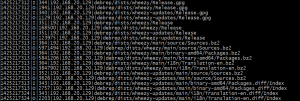 Using the proxy in the installation procedure you need to add the mirror manual. Screen asking me to add a hostname or mirror appear. Deleting the pre-entered “mirror” and replacing it with the server ip of my apt-proxy server eg 192.168.20.3:3142 and hitting enter to continue. Now it will ask if it is behind a proxy and I am not so now and the installation begins.
Using the proxy in the installation procedure you need to add the mirror manual. Screen asking me to add a hostname or mirror appear. Deleting the pre-entered “mirror” and replacing it with the server ip of my apt-proxy server eg 192.168.20.3:3142 and hitting enter to continue. Now it will ask if it is behind a proxy and I am not so now and the installation begins.
Proxy vs. none-proxy update
First i´m going to setup the proxy configurations on the server that is to use the proxy
- Create a file called 02proxy
- edit with nano or vi and add “Acquire::http { Proxy “http://192.168.20.3:3142″; };” without ” ” and save it
That is all the client needs for using the apt-proxy service or insert in the /etc/apt/sources.list the giving input as below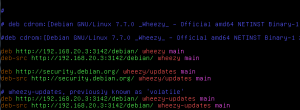
The upgrade test. How many MB in what sec?
- TEST2 server 48MB 2s
- TEST3 server 48MB 1m47s
There were a minor difference in upgrading time in 1m51s taking with a timer.
apt-cacher-ng helps me in fast deployments and updates
